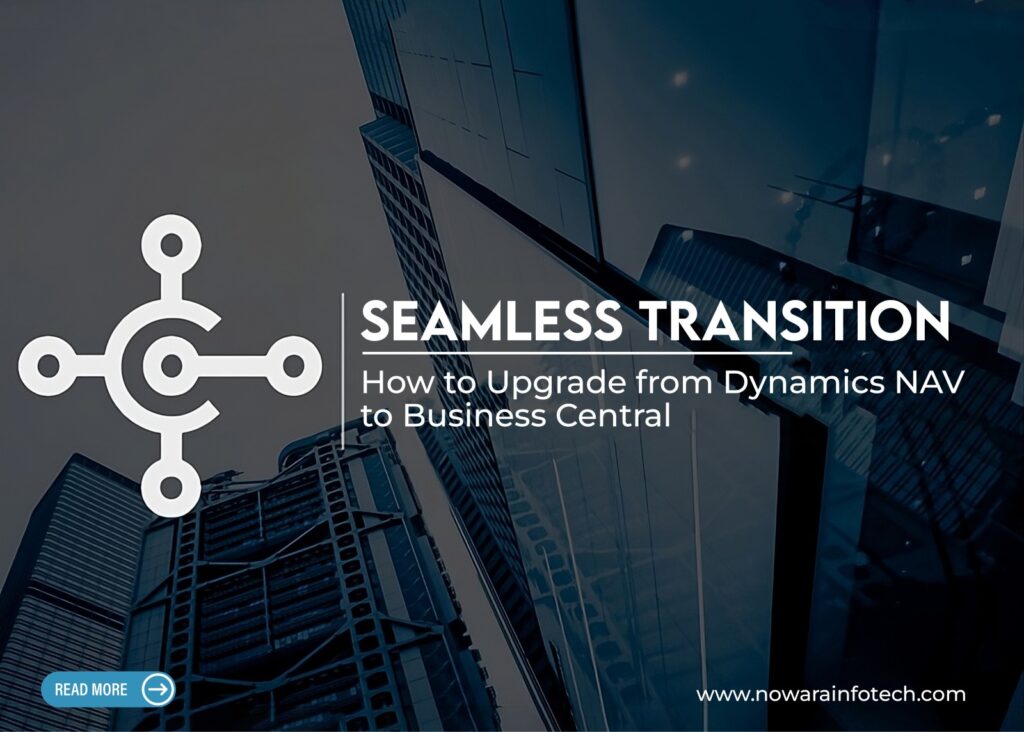Upgrading from Microsoft Dynamics NAV to Dynamics 365 Business Central can significantly enhance your business operations, providing more efficient processes, better integration, and advanced functionalities.
How to Upgrade from NAV to Business Central?
Upgrading involves careful planning and execution of the five steps mentioned above: licensing, setup and configuration, data migration, integrations, and training and support. Each step is crucial to ensure a smooth transition and to maximize the benefits of the new system.
Here’s a detailed guide on how to manage this seamless transition from NAV to BC in five steps.
Step 1 – Licensing
The first step in upgrading from Dynamics NAV to Business Central is understanding the new licensing requirements. Business Central operates on a subscription-based licensing model, which differs from the perpetual licensing model used in NAV. This model offers flexibility and scalability, allowing businesses to pay for only what they use. It is crucial to analyze your current NAV licenses, identify the equivalent Business Central licenses, and ensure you comply with the new licensing terms. This step often involves working closely with a Microsoft Partner to get accurate information and the best pricing.
Step 2 – Setup and Configuration
Once the licensing is sorted, the next step is setting up and configuring Business Central. This involves installing the new system, setting up the environment, and configuring it to match your business needs. You need to map out your business processes and workflows to ensure that they align with the capabilities of Business Central. This step may also include customizing certain features to suit your specific requirements. It is essential to involve your IT team and key stakeholders in this process to ensure the new system is set up correctly and meets all business requirements.
Step 3 – Data Migration
Data migration is a critical step in upgrading from NAV to Business Central. It involves transferring all your existing data, including customer information, financial records, inventory details, and other essential business data, to the new system. This process must be handled carefully to avoid data loss or corruption. Begin by performing a thorough data audit to clean up any redundant or outdated information. Next, use migration tools and services provided by Microsoft or your ERP partner to ensure a smooth transition. It’s recommended to run a few test migrations before the final move to identify and resolve any potential issues.
Step 4 – Integrations
Modern businesses rely on various applications and services to operate efficiently. Ensuring that Business Central integrates seamlessly with your existing systems is crucial. This includes integrating with your CRM systems, e-commerce platforms, third-party applications, and other business tools. Business Central offers extensive integration capabilities, making it easier to connect with other Microsoft products and external services. Your ERP partner can help configure these integrations to ensure smooth data flow and interoperability between systems.
Step 5 – Training and Post-Migration Support
Once the new system is up and running, it’s time to train your staff. Proper training ensures that your team can effectively use Business Central’s features and functionalities. Develop a comprehensive training plan that includes hands-on sessions, user manuals, and ongoing support. Additionally, post-migration support is vital to address any issues that arise after the transition. Having a dedicated support team or partner ensures that any problems are quickly resolved, allowing your business to continue operating smoothly.
Major Benefits of Upgrading from Dynamics NAV to Microsoft Dynamics 365 Business Central
- Enhanced User Experience: Business Central offers a modern, user-friendly interface that improves productivity and reduces training time.
- Scalability: As your business grows, Business Central scales with you, offering flexible licensing and deployment options.
- Advanced Analytics: Gain deeper insights with built-in AI and advanced analytics tools that help in making data-driven decisions.
- Cloud Capabilities: Enjoy the benefits of cloud computing, including accessibility, security, and regular updates.
- Improved Integration: Seamlessly integrate with other Microsoft products like Office 365, Power BI, and more for a unified business environment by migrating from NAV to BC.
What is the Difference Between NAV and BC?
Dynamics NAV and Business Central differ in terms of licensing, deployment options, and user interface. Business Central is more modern, cloud-based, and offers enhanced features like AI-driven analytics and improved integration capabilities, making it more suitable for today’s business needs.
Why Upgrade from Dynamics NAV to Business Central?
Upgrading from Dynamics NAV to Dynamics 365 Business Central offers numerous advantages that can significantly improve your business operations. Here are the major points:
Modern Interface: Business Central provides a more intuitive and user-friendly interface compared to NAV.
Improved Accessibility: Access your data and applications from anywhere with Business Central’s cloud capabilities.
Flexible Licensing: Business Central’s subscription-based model allows you to scale your operations as needed without overcommitting on licenses.
Adaptability: Easily adapt to changing business requirements with scalable features and integrations.
Built-In AI: Utilize AI-driven insights and analytics to make more informed business decisions.
Comprehensive Reporting: Generate detailed reports with enhanced data visualization tools for better strategic planning.
Anywhere Access: After migrating from NAV to BC Benefit from cloud accessibility, enabling remote work and access from any device.
Regular Updates: Receive automatic updates and new features without the need for manual upgrades or maintenance.
Microsoft Ecosystem: Seamlessly integrate with other Microsoft products such as Office 365, Power BI, and Azure for a unified business environment.
Third-Party Integrations: Easily connect with third-party applications to streamline your operations and enhance productivity.
Enhanced Security: Benefit from Microsoft’s robust security measures, ensuring your data is protected.
Regulatory Compliance: Stay compliant with industry standards and regulations more easily through built-in compliance features.
Reduced IT Costs: Minimize the need for extensive on-premises infrastructure, reducing overall IT costs.
Operational Efficiency: Streamline processes and reduce manual errors, leading to cost savings and increased efficiency.
Future-Ready: Stay ahead with continuous innovation and improvements in Business Central.
Evolving Features: Take advantage of new features and capabilities that are regularly added to Business Central.
By upgrading to Business Central, you not only modernize your business operations but also position your company for future growth and success. The transition offers enhanced functionality, greater flexibility, and improved efficiency, making it a worthwhile investment for any business looking to stay competitive in today’s fast-paced market.
Contact Nowara Infotech, as a certified Microsoft partner, Nowara Infotech provides the best ERP solutions and ensures a seamless upgrade process from NAV to Business Central. Trust us for hassle-free implementation and continuous support to drive your business forward.