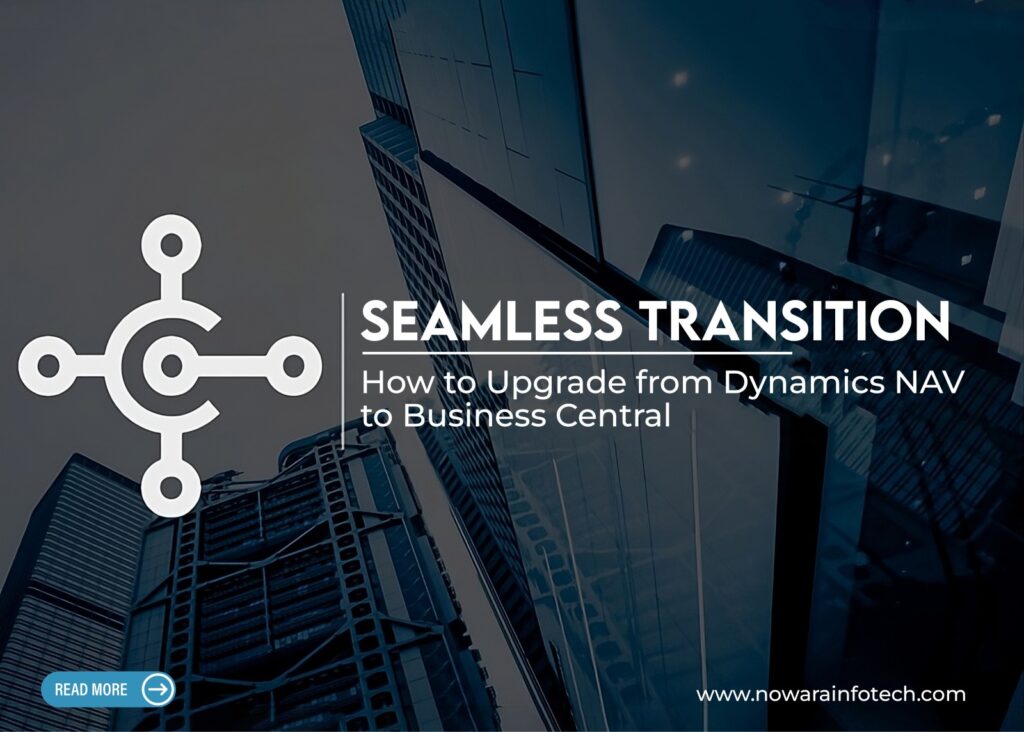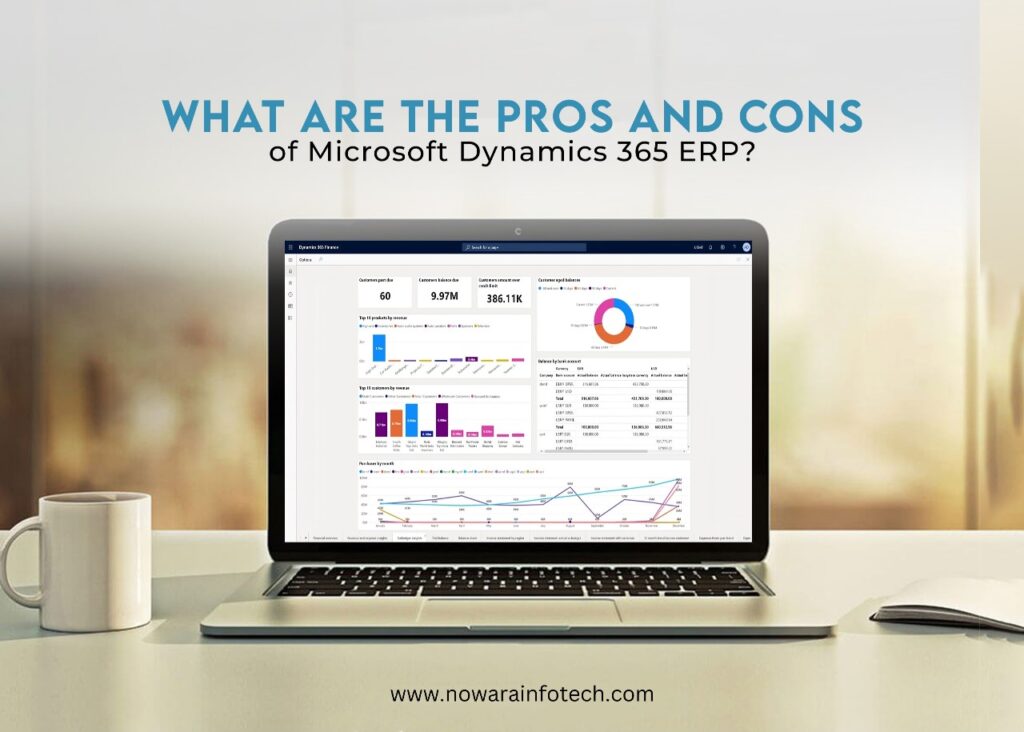Why is a Unified Solution for Sales, Marketing, and Finance Crucial for Your Business?
In today’s fast-paced business environment, the lack of a unified system for sales, marketing, and finance can be a significant roadblock. Disconnected departments lead to misaligned goals, communication breakdowns, and inefficiencies that can ultimately hamper your company’s growth. Without a centralized platform, sales teams may struggle with outdated or incomplete customer data, marketing campaigns might miss the mark due to a lack of insight, and financial reports could be inaccurate or delayed, causing strategic missteps. What happens if we don’t unify these functions? Companies may find themselves constantly playing catch-up, losing valuable leads due to poor coordination between sales and marketing, and making financial decisions based on incomplete or outdated information. This fragmentation not only stifles growth but also weakens your brand’s ability to compete effectively in the market. On the other hand, companies that seamlessly pair sales and marketing together tend to perform better, have better support infrastructure, and enjoy clearer communication. Collaboration can make the entire organization more effective, focused on growth, and efficiently protecting your brand against competition. Wanted to know all the benefits of a unified ERP software for sales, marketing and finance? Continue reading… The Benefits of a Unified Sales and Marketing Strategy: Top 11 Benefits of a Unified CRM for Sales & Marketing 1. Enhanced Customer Insights A unified CRM system, such as Dynamics 365 AI for Sales, provides a comprehensive view of customer interactions, allowing sales and marketing teams to understand customer needs better. This leads to more personalized and effective marketing campaigns, driving higher customer satisfaction. 2. Improved Collaboration Between Teams When sales and marketing share the same platform, like Microsoft Dynamics 365 Business Central ERP, collaboration becomes seamless. Shared data and communication channels ensure that both departments work towards common goals, resulting in more cohesive strategies and better execution. 3. Streamlined Lead Management A unified CRM simplifies lead management by tracking leads throughout the customer journey. Marketing can nurture leads with targeted content, while sales can follow up at the right time, leading to higher conversion rates and more successful deals. 4. Data-Driven Decision Making By centralizing data, a unified CRM enables teams to make informed decisions based on real-time analytics. Whether using D365 ERP Finance for financial insights or sales metrics, teams can adjust strategies quickly, leading to more effective campaigns and sales tactics. 5. Consistent Messaging Across Channels A unified CRM ensures consistent messaging across all customer touchpoints. Whether through email, social media, or direct sales efforts, customers receive a coherent message that reinforces your brand’s identity and values. 6. Accelerated Sales Cycles With marketing and sales aligned on the same platform, the sales cycle is shortened. Marketing can quickly pass qualified leads to sales, who can then close deals faster, leading to increased revenue and growth. 7. Better Forecasting and Budgeting Unified CRM systems provide detailed insights into sales pipelines and marketing performance, enabling better forecasting and budgeting. Companies can allocate resources more efficiently, optimizing spend and maximizing ROI. 8. Enhanced Customer Experience By aligning sales and marketing, businesses can deliver a more personalized and engaging customer experience. Customers feel valued and understood, leading to stronger relationships and higher customer retention. 9. Increased Efficiency and Productivity A unified CRM eliminates the need for multiple platforms, reducing complexity and increasing efficiency. Teams can focus on their core tasks without being bogged down by redundant processes or data silos, leading to greater productivity. 10. Scalability for Growth As businesses grow, a unified CRM can scale with them. Whether expanding into new markets or launching new products, a unified solution provides the flexibility needed to support growth without compromising performance. 11. Integration with Finance for Comprehensive Business Management Nowara Infotech’s unified solution not only integrates sales and marketing but also connects with finance, offering a comprehensive business management system. This integration allows for seamless financial tracking, accurate reporting, and better cash flow management, ensuring that all aspects of the business are aligned for success. In a world where customer expectations are higher than ever, a unified sales and marketing strategy is essential. Nowara Infotech’s ERP solution, built on Microsoft Dynamics 365 Business Central ERP and D365 ERP Finance, offers businesses the tools they need to integrate sales, marketing, and finance into a single, powerful platform. By embracing a unified CRM, companies can drive growth, enhance customer satisfaction, and achieve long-term success. Want to transform your business operations with a unified solution? Request a demo from Nowara Infotech, the best ERP provider locally and globally, and see how our solutions built on Microsoft Dynamics 365 Business Central ERP can elevate your sales, marketing, and finance to new heights.