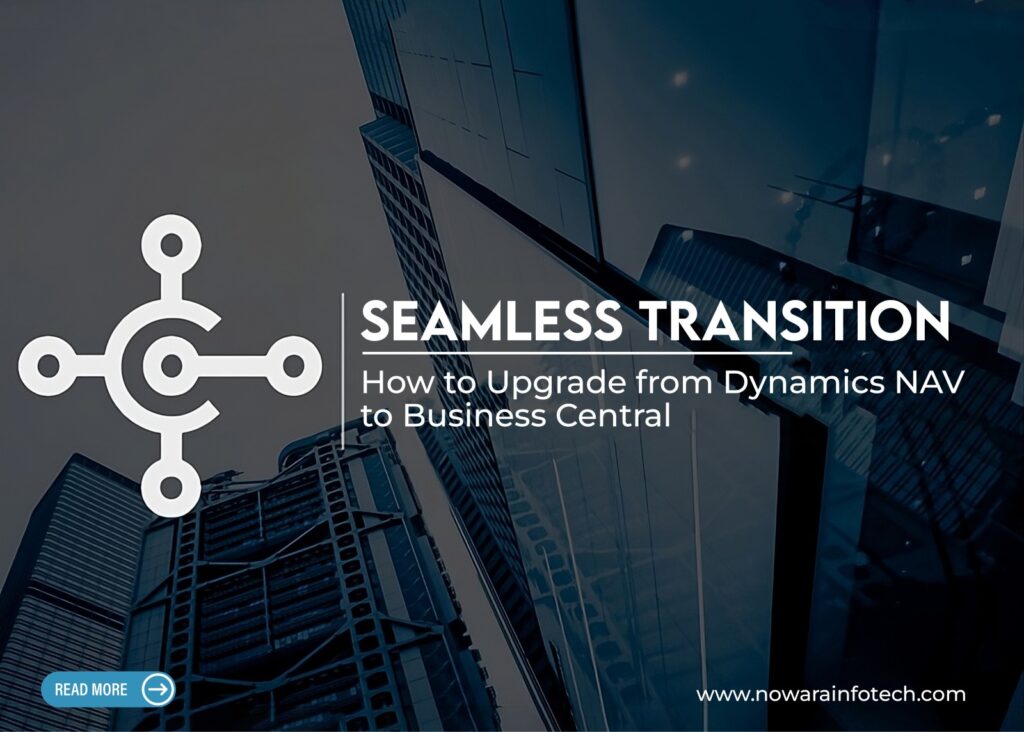Transforming the Food and Beverage Industry with ERP Solutions
The food and beverage industry operates in a highly competitive and fast-paced environment, where efficiency, compliance, and adaptability are key to success. According to industry reports, nearly 30% of food manufacturers struggle with inventory management, while 60% face challenges in supply chain visibility. With evolving consumer demands, strict regulatory requirements, and the need for seamless production, businesses require a robust solution to stay ahead. This is where ERP solutions for the food and beverage industry come into play, enabling businesses to streamline operations, ensure compliance, and drive profitability. Why Food and Beverage Manufacturers Need ERP? The food and beverage industry faces unique challenges, including perishable inventory, fluctuating raw material costs, strict government regulations, and complex supply chain dependencies. An advanced food ERP software helps businesses address these pain points by: Key Benefits of a Food and Beverage ERP Solution 1. Adaptability to Evolving Business Models The food and beverage industry is constantly changing with new consumer trends, sustainability goals, and digital transformation. A flexible ERP system allows manufacturers to quickly adapt to new business models and market demands without disrupting operations. 2. Cloud-Based Scalability for Future Growth With a future-proof cloud-based ERP, businesses can scale operations seamlessly, reduce IT costs, and ensure remote accessibility for enhanced collaboration. 3. Manufacturing Best Practices for Maximum Efficiency Industry-specific ERP solutions are designed to implement manufacturing best practices, minimizing costs and improving time-to-market while ensuring optimal resource utilization. 4. Integrated Supply Chain Management A robust ERP synchronizes procurement, inventory, logistics, and demand planning to ensure agility and responsiveness to market fluctuations. 5. Compliance and Quality Control Food safety is a top priority, and ERP solutions ensure full compliance with industry regulations, including HACCP, FDA, and FSSAI. Features like serialization, batch tracking, and automated quality checks help businesses maintain high product standards. Why Choose Nowara Infotech for Your Food ERP Software? Nowara Infotech provides tailored ERP solutions for the food and beverage industry, integrating advanced automation, AI-powered analytics, and cloud capabilities to enhance business performance. Whether you need seamless inventory management, improved supply chain efficiency, or enhanced compliance tracking, our ERP solutions empower you to take control of your operations. Drive Growth, Ensure Compliance, and Optimize Efficiency with Nowara Infotech’s Food ERP Solutions! Get in touch with us today to transform your food and beverage manufacturing business!